Cell phones are becoming increasingly essential, causing people to use them for all types of functions. There are those who use their cell phones to watch television online or even to follow sporting events, such as NBA. But they definitely use it to record moments through photos. Therefore, we are going to introduce some apps to recover deleted photos.
READ MORE: Best cheap car rental apps
I believe there has been a time when you ended up deleting a photo or video by accident, or, unfortunately, you needed to delete a photo or video to fit a new application onto your device. This way, we will introduce you to applications to recover deleted photos so that you can get your files back.

If the example above was your case, in which you deleted the files because you didn't have space on your device's storage, I recommend that you click here to learn how to free up space in your cell phone's memory. This way, you will be able to recover your files and still have space left.
Discover apps to recover deleted photos
Currently, there are applications for the most diverse functions. There are even apps so you can find out the baby's gender just through some information. In other words, of course there are already applications to recover deleted photos. Therefore, we will list some of these applications for you to know.
It's worth remembering that we always like to list applications that are available for download at App Store (for iPhone) on Google Play Store (for Android devices) or on trusted websites. After all, we value the safety of our readers. That is, the links that will be made available in the topics are completely safe.
Recuva
There are still many people who use devices with the Android operating system and whose devices accept memory cards (microSD). The application Recuva is dedicated especially to the case of these users. Therefore, it is one of the applications for recovering deleted photos that can be considered more specific.
I already make it clear that you will need to use a computer with an operating system Windows to be able to use Recuva. Therefore, you can Click here to officially download Recuva on your Windows.
LOOK HERE: Best app to watch NFL
Next, you will need to plug your microSD card into your Windows computer (or laptop). If you don't know how to do this, know that there are some microSD card adapters, especially for photographers. So it is possible to make this connection.

When you open the software, the application assistant will appear to guide you through the procedure. You must click on “All files” (all files, in Portuguese), and then select the “next” option. Now, you must enable “In a specific place” and select the file corresponding to your microSD card. Click next and start.
The recovery process will begin. I would like to say that there may be a normal delay if your microSD card has a lot of storage. At the end of the procedure, there will be a list of files, those that are in perfect condition will have a green icon indicating them, so you can click on recover.
Finally, you will have to choose a location on your computer where the recovered files will be stored. Finally, just wait and your files from the microSD card will soon be safely saved on your computer. Did you like the tip?
DiskDigger
There are also cases in which photos and videos were not stored on the microSD card, so there is another alternative for this type of case: the application DiskDigger. We have already mentioned that the application works with both a free and paid version, but the free version only recovers photos, not videos.
LEARN HERE: Study electronics for free
Unlike the application mentioned previously, DiskDigger will not be installed on a computer, but on your Android device. You can click here to download from the Google Play Store.

It is important to highlight that, after the DiskDigger application is installed, it is important that you avoid using your device so that existing files are not changed, or new files are created. If you think it's worth it, you can activate your device's airplane mode so there are no risks.
After opening the app, you will click on “start photo scanning”. The delay time will depend on the size of your storage. After completion, a list of files that were found by the application will be displayed. Finally, just click “recover”.
READ MORE: Find out how to watch Neymar games
Finally, you must indicate where the files will be saved. We recommend that you save to Google Drive. We created an extra topic with interesting information about Google Drive, so it is interesting that you read it carefully.
Notice!
In this article we brought some applications to recover deleted photos, and as you saw, we listed two great applications for two different cases. However, we know that applications for recovering deleted photos will not always be able to perform the tasks perfectly, after all, these applications do not perform miracles.

Our team has already written about various subjects, including specific information about social aid, therefore, it was of great importance to talk about applications to recover deleted photos. But above all, it is important that you understand how to protect your files so that they are not lost by mistake. Therefore, read our topic below carefully.
Extra tip
If you are looking for applications to recover deleted photos because you often need to delete photos and videos due to low memory on your cell phone, again I recommend that discover how to free up storage. But if you still can't do it, we have a special tip for you.

I recommend that you store your photos in cloud applications, such as Google Drive. You will be able to save your files (of any type) on Google Drive and access them from any device, as long as you know the email and the password used in the Google account you created to use Google Drive.
Did you like the information?
This article was written so that you can learn about some applications for recovering deleted photos, however, know that we have also written about several other topics, such as, for example, We teach you how to make money online using artificial intelligence.
Take the opportunity to discover our collection of content to learn many interesting topics, I'm sure it will expand your range of knowledge that goes beyond applications to recover deleted photos.