Checking your FGTS using your CPF is not at all complicated, even if this is your first time visiting the website or having contact with the service. Knowing your rights and how to demand them is the duty of every working citizen!
And as a worker in companies, especially private ones, it is important that you know that the Service Time Guarantee Fund is the right of every employee who has worked for at least one month in a company and has been dismissed without just cause.
When thinking about democratizing this knowledge for all workers who have the right and need to understand everything about it, we prepared this text to better explain what the benefit is and how you can consult or even request the withdrawal of your FGTS via CPF .
What is FGTS?
Before going on to explain how you can check your FGTS using your CPF, you must first explain what the FGTS is – or, better said, the Service Time Guarantee Fund.
As the name suggests, the program works like a savings account, a fund, into which the company is obliged to deposit 8% of the worker's salary monthly. The FGTS serves to protect the employee in the event of unfair dismissal.

Furthermore, in some very special situations, the worker may request withdrawal even without leaving your job. Some examples are: in the case of retirement, natural disasters, death of the employee, if there have been 3 years or more without deposits in the account, when the worker is over 70 years old, is terminally ill, etc.
How to check the FGTS using the CPF
You can check your FGTS using your CPF in two ways: via the Caixa website or through the FGTS app, which we will leave the link below, after the explanation, if you want to check yours or request a withdrawal.
Follow the step-by-step explanations of each of the available methods below:
Read too: Vale Gás: Learn how to request this benefit!
Consult via the Caixa website
To consult via the Caixa website, you must first click here to access the page. Considering that this is your first access, you will need to enter your NIS or CPF and then click on “register password”.
Follow the regulations, fill in your personal details and create your password of up to 8 digits with the required rules. After you finish and are redirected to the login screen again, just fill in your CPF or NIS, enter the password you just registered and click “Access”.
Consult through the FGTS application
Checking your FGTS via CPF through the app is even simpler. After downloading the app by clicking on the link below, you need to open the app and click on the “create new account” option.
Follow the instructions, filling in all the personal data required by the app, your CPF and your most used email, and then you will need to log into your account for the first time. Then, just click on “Worker” and check the money deposited in your account.
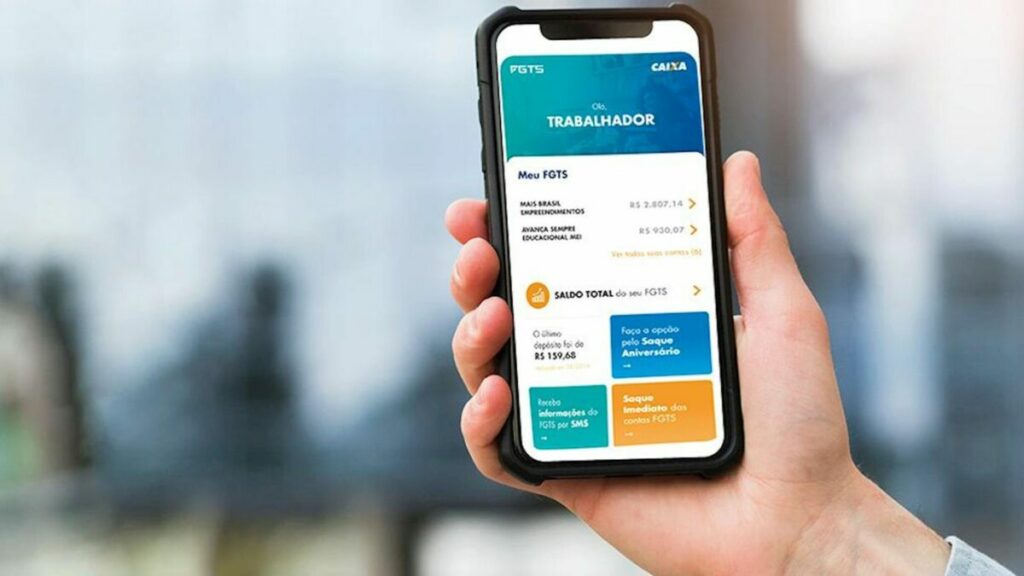
In addition to being able to check your FGTS by CPF through the app, you can also request a digital 100% withdrawal, without having to go to a physical Caixa branch. When making the request, you will only need to indicate the bank account where you want the money to be deposited and wait up to 5 business days.
What did you think of the content?
We hope the content was useful and answered all your doubts about how to consult or even request the FGTS using your CPF. If you want to know more informative texts like this, be sure to visit the Our site!