Is someone or somewhere asking for your PIS or PASEP number and you can't remember it off the top of your head? Learn how to check your PIS/PASEP online in our article and avoid complications and queues at banks!
We will also teach you how to check how much money you have in your PIS/PASEP online and easily, wherever you are and whenever you need it. This way, you will be able to know how much you have already accumulated in this benefit and organize yourself to withdraw this money if you want.
But first, let's explain in a simple way what the PIS and PASEP numbers are. The Social Integration Program (PIS) is a contribution that private companies deposit into their employees' accounts each month. The Public Assets Training Program (PASEP) is the same thing, but for public employees.
What is PIS/PASEP for?
Both PIS and PASEP are benefits and rights of every Brazilian worker. These numbers are unique to each person and created when the person gets their first job or makes their first move. Work Card.
The two benefits build the PIS/PASEP Fund, controlled by the Federal Government, and which since 2020 has been incorporated into the FGTS. To find out more about how to check your FGTS online, click here.
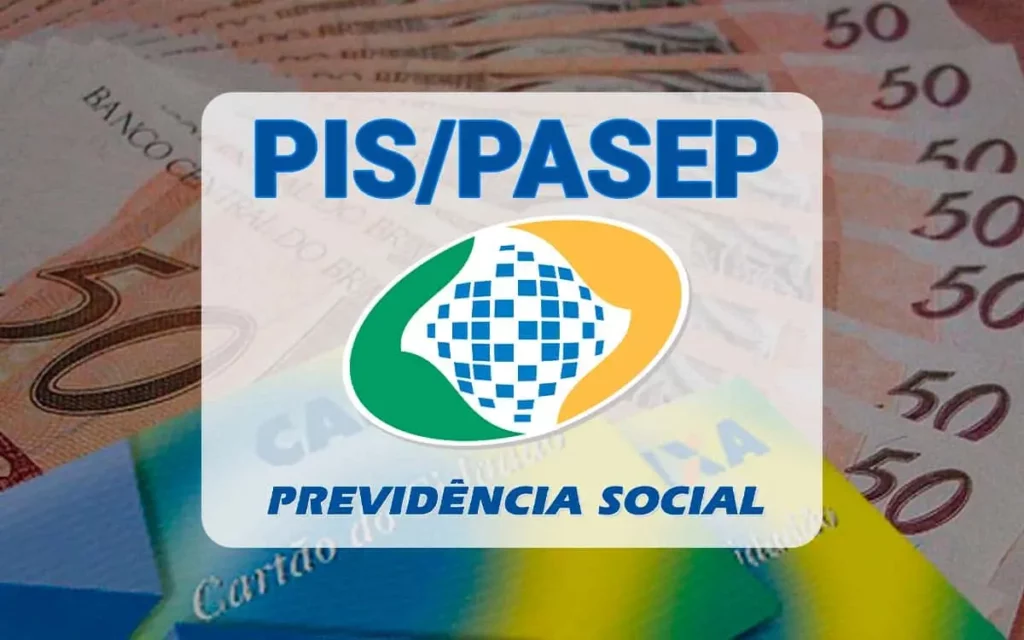
Basically, PIS/PASEP allows you to receive social benefits such as unemployment insurance, salary bonuses and the FGTS itself, for example. To find out how to check your PIS/PASEP online, continue reading our text!
How to consult PIS/PASEP online
There are several ways to check PIS/PASEP online and find out how much money you have to receive. Don't worry: we'll explain to you how to check PIS/PASEP online in two different ways so you can choose the easiest one.
You will only need your cell phone, internet access and your CPF number. If you don't have this number on hand, see here how to check or make your CPF online too.
PIS/PASEP online via the CAIXA Trabalhador app
The Caixa Trabalhador app is the first way to check your PIS/PASEP online. It is available to download from your cell phone's app stores, Android or iOS. Click on the link below to your store and download the app, then return to see the step by step:
Now that you have downloaded the Caixa Trabalhador app, follow the steps below to check your PIS/PASEP online and see how much money you have available: open the app and access it with your CPF; If you don't have a registration, register and create your password. Check your email; On the app's home screen, select “My NIS”, which is the same PIS/PASEP number.
PIS/PASEP online through the Digital Work Card application
Using the Digital Work Card app, you can also see your PIS/PASEP online very easily. Click the button below and download the app on your cell phone, then log in via your gov.br account and come back here to see the step by step.
Were you able to download the Digital Work Card app and access yours? Now click on “Contracts” and then on the name of your current company and the “+” symbol. You will have access to your contract data and will be able to find your PIS/PASEP online.
How to withdraw the PIS/PASEP amount online?
Now that you've learned how to check your PIS/PASEP online and know how much money you have in this Fund, you probably want to understand how to withdraw this amount, right?
Well, it is possible to withdraw PIS/PASEP online as a Salary Allowance of 1 minimum wage each year according to the employee's birthday month calendar. To do this, you need to meet these requirements:
- Have your PIS/PASEP number for at least 5 years;
- Have worked at least 30 days with a signed employment record in the last 12 months;
- Have received an average of up to 2 minimum wages during this period;
- Have your data correctly informed by the company you worked for.
To withdraw PIS/PASEP online, access the Caixa website (if you work for a private company) or the Banco do Brasil website (if you are a public employee). To withdraw PIS at Caixa or Lotéricas, have your Citizen Card.
Was our article helpful?
We hope we helped you find your PIS/PASEP number online without any hassle! Comment on our text and share with whoever you like most! For more content like this, visit our website The Series!