The dream of thousands of Brazilians is to own a car or motorcycle to be able to travel to their destinations. After all, we know that the experience of needing to take a taxi, Uber or even a bus is not always positive. However, according to the law, we need to have our driver's license to be able to drive. Be it physical or Digital CNH.
The CNH (National Driving License) is also known in Brazil as a Driver's License. In fact, if you are stopped by the police during a routine procedure, they will probably just ask for your documents, or they will call it “Wallet”. In other words, pay attention to the nomenclatures.
If you dream of having your own car or motorcycle, know that this is a mandatory document for everyone who is driving, whether it is a motorcycle or car. In fact, even if the car is rented or borrowed, you still need to have your driver's license. Currently, the CNH contains data such as CPF number, photograph, ID number and other essential information about the driver.
Discover the digital driver's license

It is impressive how companies and the Government itself are dedicated to using the tools that the internet has to make users' work easier. This is amazing. After all, the internet allows you to solve complex problems without having to get up from your chair at home.
Using your cell phone, you can solve problems involving your documents, such as create a CPF online without having to leave home, even other issues, such as making dreams come true, for example, buy a car through auction apps. In other words, today we can solve many problems without having to face queues and traditional bureaucracy.
With the CNH it is no different. To make life easier for drivers, it is now possible to issue your driver's license through digital platforms: CNH Digital. This way, you will only need to carry your Digital Driver's License on your cell phone and present it when necessary. Furthermore, through the application, you can consult information regarding your situation with your driver's license.
A great example is that you can check fines through the app mobile from CNH Digital. This way, you don't have to wait in line to discover something so simple. This is, without a doubt, a tool capable of making many people’s lives easier.
How does the Digital CNH work?
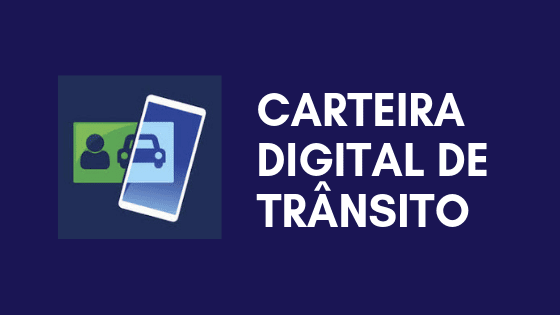
The National Driving License (CNH) is an official (and mandatory) document that proves an individual's ability to drive vehicles. The CNH has different categories that will refer to the types of vehicles that the individual in question has proven to have mastered through a test.
There is a trend towards digitizing key documents. This way, the National Driving License does not escape this path and you can now have your Digital CNH. This way, you don't always need to have your physical document with you to be able to move around in your vehicle.
Find out how to issue your Digital CNH
Now that you know everything about the traditional CNH and also about the Digital CNH, including its main advantages, you must be wondering how you can get yours issued, am I right? If so, you can rest assured that we will guide you on how to get yours issued.
First, know that you will have to have the physical version of the document on hand to be able to issue your Digital CNH. There will be a QR Code that will help you in the process. Your document may not have the QR Code, so this must mean that you do not have the latest version of the document.
If this is your case, you must request a duplicate or renewal of the document. After all, this QR Code It will be important for you to be able to issue your Digital CNH. Now that you probably already have yours QR Code in hand, you must access the National Traffic Secretariat (SENATRAN) portal. If you have difficulty finding the portal, just click here.
Having entered the portal, you will now have to click on the “registration” option. You will be asked for some data. This way, you will fill in all the fields with the correct data. Once you have completed this step, they will send you an email so you can confirm your registration. Therefore, use a valid email and that you have the password!
Now that you have completed this step, you will need to download the CNH Digital application. The title of the app in stores is Digital Traffic Card. The app is available for Android (on the Google Play Store) and for iOS (on the App Store), so you can download it to your device regardless of the operating system.
After downloading the application on your cell phone, you will open it. The application will ask you for a code that was sent to your email by Senatran. The next step is to perform a facial biometric identification, as proof that it is really you using the application.
Finally, you will enter your cell phone number and choose a password that will consist of four digits. This password will be used whenever you try to use the application, so use one that you will remember.
Find out how to check your CNH Digital and see your fines
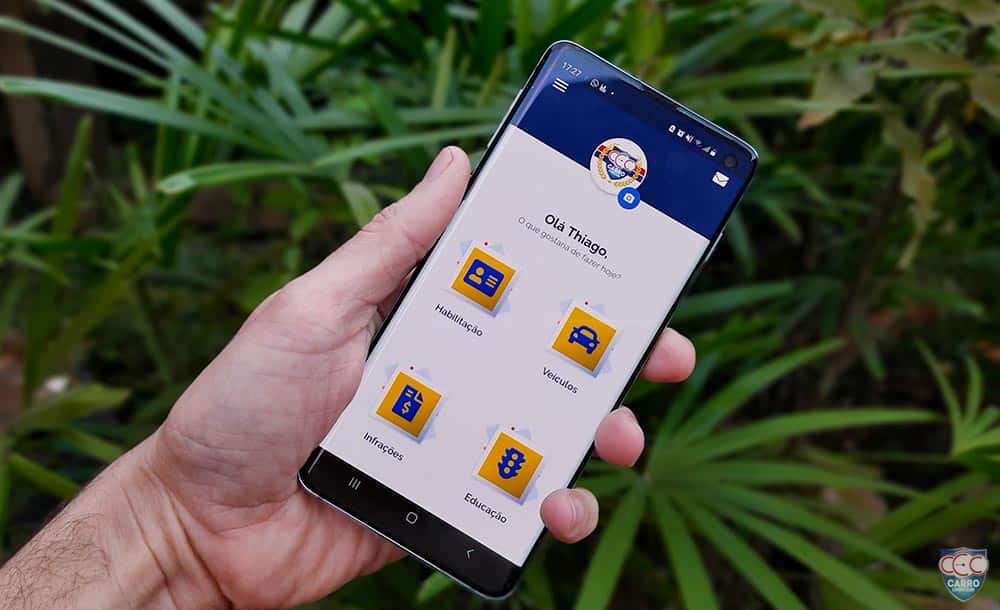
It won't be difficult for you to check your Digital Driver's License. Just open your Digital Traffic Card app and enter your four-digit password. On the home screen there will be some different alternatives, you will choose the one called “Enabling”.
However, perhaps your goal is to check your fines online. This way, you will also get it through the Digital Traffic Card application. You will open your application normally. On the home screen there will be some options, you will click on the one called “Infractions”.
After you click on the “Infractions” option, two types of infractions will appear: per vehicle or per offender. This way, you will choose the one you are interested in consulting.
Do I need to use the application to carry out consultations?
We usually recommend the app because it's easier to use. Typically, applications tend to be more fluid than internet portals. But if you don't have enough memory on your cell phone to download the applications, you can carry out the processes through the Senatran website.
To check your Digital CNH on the Senatran website, you will need to enter the portal and complete the Login using your Gov.br account. Then, you will follow the same step by step as in the application. To consult fines, you will perform the Login Likewise, choose the type of infraction and that's it, you will now have access to the information.