Access to the internet is common nowadays. Previously, only those with the most financial means were able to search for their interests through this incredible network that brings together distant people. However, currently, even people with less financial conditions can enjoy these advantages.
Even cheaper cell phones can access the internet. In fact, there are different mobile data plans from the main operators so you can subscribe to the one that best suits you. For example, if you only use it for social media, it will be a different plan than if you use it for gaming. After all, games use much more data than social networks.

I think you know how annoying it is when your mobile data is running out. Therefore, it is always good when we find ways to save mobile data. Therefore, in this matter, we are going to bring you some applications that will help you reduce your mobile data expenditure.
Large consumption of mobile data
The applications we use daily consume mobile data from our cell phones. When we need to travel and end up being away from Wi-Fi networks, we need to use mobile data and these applications end up quickly consuming a large part of our plan. This way, you end up needing to subscribe to a more expensive plan.
All of this happens because applications want to deliver the best possible result in their user experience. And of course, this ends up being expensive. Publishing images in high definition, downloading content quickly, receiving notifications at high speed: all of this increases the consumption of your mobile data.
In fact, an important tip is to always use the Wi-Fi network when available. In other words, if you are using your mobile data and arrive at a restaurant, activate that restaurant's Wi-Fi network so you can save your data. Of course, it's always good that you know the environment you're connecting to.
Applications to reduce mobile data spending
Reducing your mobile data expenditure will be important so that you continue to have some internet to use when necessary. However, before you perform these tasks, be aware that each application may react differently. In other words, images loaded from an application may be of lower quality, or may take longer to work. Therefore, read carefully what harm the application may suffer from the reduction in expenses.
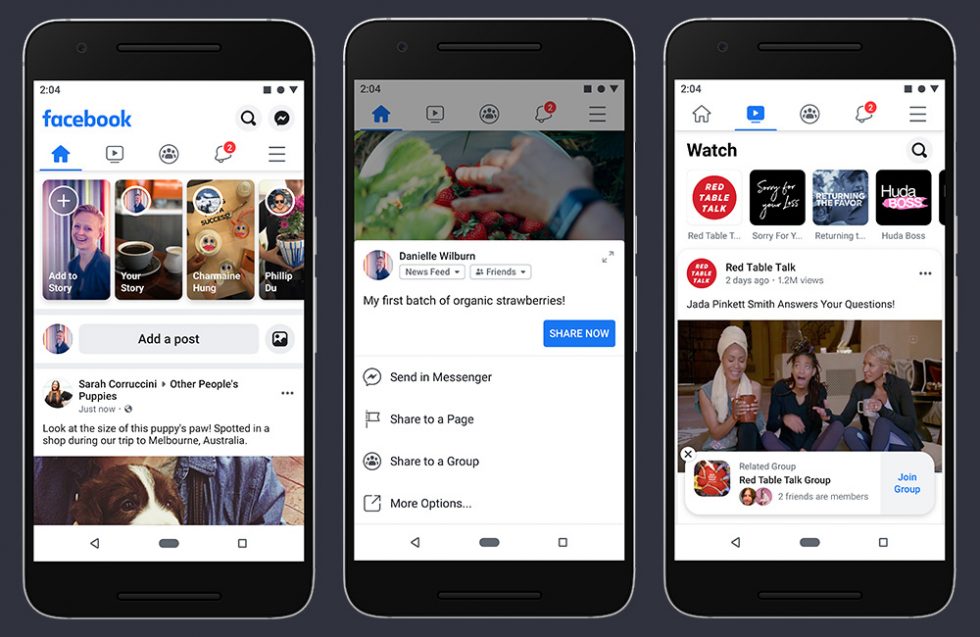
Facebook is one of the most used social networks worldwide. The tool was essential for connecting people who did not see each other, or helping to share passionate moments with individuals from all over the world. And of course, it is also often used for fun. After all, everyone loves the memes that characterize Facebook.
To activate Facebook's mobile data saving mode, it's easy: you'll need to access the app's menu, which is represented by three horizontal lines. Having done this, scroll to the bottom, where you will find “Settings and privacy”. After clicking on this option, look for the “Data saver” option.
Finally, you will need to activate the switch next to the aforementioned resource. However, it is important that you know that the size of the images you will receive will be reduced. Additionally, news feed videos will no longer autoplay.
Facebook Messenger
Facebook Messenger is the part of Facebook dedicated to exchanging messages. In other words, it is a messenger for Mark Zuckerberg's application. Millions of people use it as their main form of communication on the internet. Therefore, knowing how to reduce mobile data consumption on it can be important.
First, you will have to access the application menu. To do this, you will click on your photo in the application. Having done this, look for the part where the title “Preferences” appears. Then look for “Data Saver”. After finding the tool, tap to activate the key. After doing this, you will have to tap the screen if you want to download the media. In other words, they will no longer be downloaded automatically.

Instagram is one of the most used social networks in the world. In fact, it's difficult to find someone who doesn't use this social network. Millions of people use the platform daily, including for work. Therefore, I believe it is one of the best apps for you to save on mobile data costs.
You will need to access the “Settings” tab in the application. Look for the alternative “Account”, and then “Cellular data usage”. Once you have found it, activate the option “Use less data”. This way, the videos will no longer play automatically. Furthermore, images will only be shown in high resolution when your device is connected to the Wi-Fi network.
+ Discover these apps for watching the NBA!
+ Discover these apps for watching football!
YouTube
YouTube is one of the most famous video streaming platforms in the world. After all, you can find everything on this platform: from videos learning to program to even children's songs. Therefore, knowing how you can save data in this application can be essential for you.
In this app, you will need to click on your image, then click on “Account”. Then select “Settings”. Search for “General” and activate the “Limit mobile data” option. This way, the platform will only display videos in high resolution if your cell phone is connected to a Wi-Fi network.
TikTok
TikTok is one of the most used entertainment platforms today. This way, knowing how to save mobile data within this social network will be incredible. Look for the “Me” tab in your app. Tap the three dots that represent the menu within the app. Then in “Settings and privacy”. Under “General”, choose the “Data Saver” option. The videos will probably be of lower quality and will take a little longer to load.